前回、インストールする方法を書きました。本記事ではFlutterでプロジェクトを作成します。
空プロジェクトを作成する
flutter create -i swift --org jp.ch3cooh ~/Desktop/hoge
$ flutter create -i swift --org jp.ch3cooh ~/Desktop/hoge Creating project .... ios/Runner.xcworkspace/contents.xcworkspacedata (created) ...省略... Running "flutter packages get" in hoge... 12.3s [✓] Flutter is fully installed. (Channel beta, v0.1.5, on Mac OS X 10.13.3 17D47, locale ja-JP) [✓] Android toolchain - develop for Android devices is fully installed. (Android SDK 27.0.1) [✓] iOS toolchain - develop for iOS devices is fully installed. (Xcode 9.2) [✓] Android Studio is fully installed. (version 3.0) [✓] VS Code is fully installed. (version 1.20.1) [✓] Connected devices is fully installed. (3 available) All done! In order to run your application, type: $ cd . $ flutter run Your main program file is lib/main.dart in the . directory.
アプリを実行する
iOSシミュレータを起動します。
open -a Simulator
さきほど作成したflutterプロジェクトを実行します。
flutter run -d 2DAD3557-05B3-499C-862A-FC7B61BCB3A6
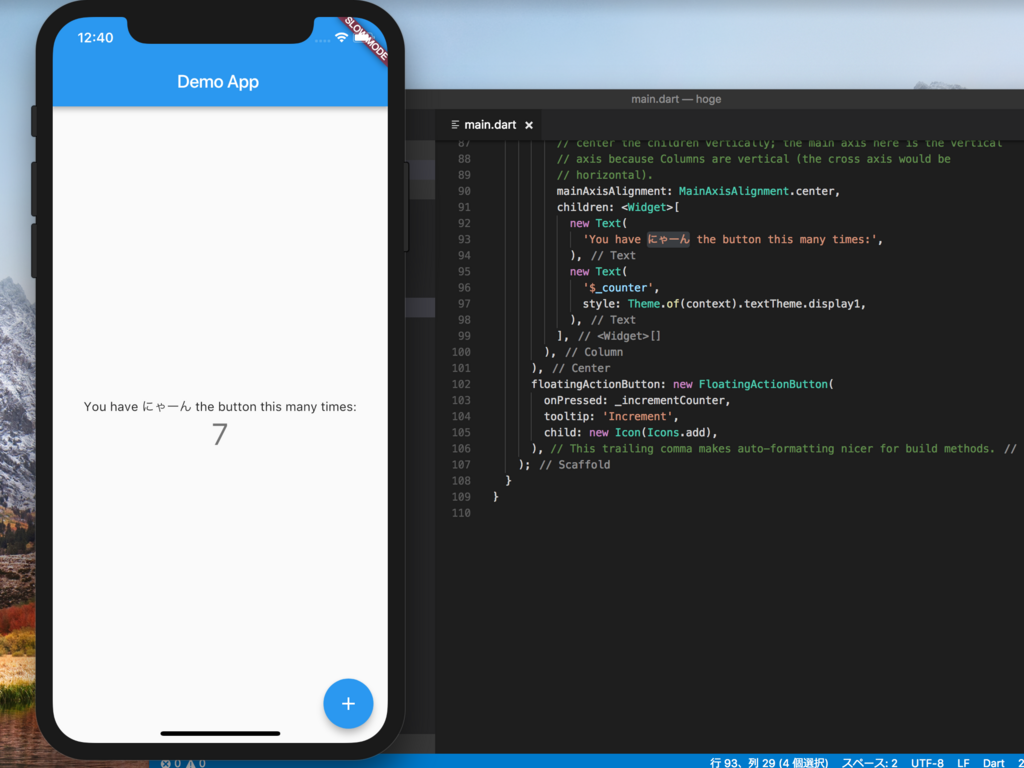
アプリのデバッグ実行中にrキーを入力するとホットリロードされる。Rキーを入力するとフルリロードされます。