Windows PhoneでのTextBoxなどに入力された文字列(入力値のチェック)はどうしましょう?
よくあるケースとしては、メールアドレスの入力で「@」が入力が抜けているケースです。
TextBoxの枠を赤くしてユーザーへ入力値に誤りがあることを通知したいと考えます。説明を簡単にするために入力されたテキストの文字数が3文字以下ならエラーとして、4文字以上ならエラーとして扱います。
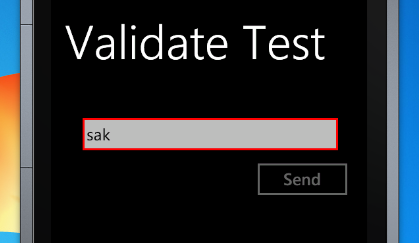
入力値の検証の事をValidation(バリデーション)といいます。
<Grid x:Name="ContentPanel" Grid.Row="1" Margin="12,0,12,0" DataContext="{Binding}"> <TextBox Name="textMessage" BindingValidationError="textMessage_BindingValidationError" Height="73" HorizontalAlignment="Left" Margin="24,31,0,0" VerticalAlignment="Top" Width="412" > <TextBox.Text> <Binding Path="TextMessage" Mode="TwoWay" NotifyOnValidationError="True" ValidatesOnExceptions="True"/> </TextBox.Text> </TextBox> <Button Name="btnSend" Content="Send" IsEnabled="False" Height="72" HorizontalAlignment="Left" Margin="290,100,0,0" VerticalAlignment="Top" Width="160" /> </Grid>
データバインディングするViewModelを定義しましょう。
public class TextViewModel : INotifyPropertyChanged { private string _textMessage; public string TextMessage { get { return _textMessage; } set { if (value != _textMessage) { if (value.Length < 4) { throw new ArgumentException("3文字以下はダメ"); } _textMessage = value; NotifyPropertyChanged("TextMessage"); } } } #region INotifyPropertyChanged関係 public event PropertyChangedEventHandler PropertyChanged; public void NotifyPropertyChanged(string propertyName) { if (PropertyChanged != null) { PropertyChanged(this, new PropertyChangedEventArgs(propertyName)); } } #endregion }
Page側でBindingValidationErrorを受け取るようにします。
public partial class MainPage : PhoneApplicationPage { // Constructor public MainPage() { InitializeComponent(); DataContext = new TextViewModel(); } private void textMessage_BindingValidationError(object sender, ValidationErrorEventArgs e) { e.Handled = true; var textBox = (TextBox)e.OriginalSource; switch (e.Action) { case ValidationErrorEventAction.Added: // 入力値エラー(バリデーションエラー)が発生したとき textMessage.BorderBrush = new SolidColorBrush(Colors.Red); btnSend.IsEnabled = false; break; case ValidationErrorEventAction.Removed: // 入力値エラー(バリデーションエラー)が除外できた textMessage.BorderBrush = new SolidColorBrush(Colors.Transparent); btnSend.IsEnabled = true; break; } } }
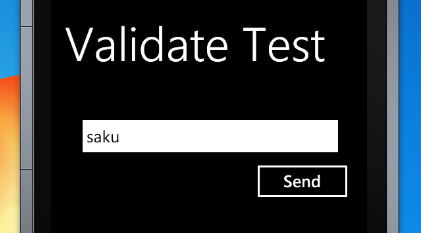
オンブラウザなSilverlightの場合、ToolTipService.SetToolTipメソッドでツールチップ(吹き出し)を表示したり出来るみたいなのですが、